Ever since Corsair launched the Obsidian 250D at CES this year, I have seen all sorts of comments from people- too small, too big, too plasticky, too heavy, too flimsy, no handles! Well this one is going to be even more polarizing- the Graphite 380T is larger, costs more, heavier, and has cooling options natively out of the box. What, then, does it have?
Unboxing

The box itself weighs 44 cm long x 36 cm wide x 43 cm tall (17.3" x 14.1" x 16.9") and has no cut out handles which I would have liked to see- ironic given that the case itself has one. There are some PR details on the box in English and French on the side shown above with the other sides having more information on the case dimensions and features- so much so that the box is a better source of information than the included manual.



The case is packed in a sheet of thin plastic for dust protection and wrapped in 2 pieces of soft foam. I like the foam personally and the case came in safe enough- or so I thought anyway:


The right side panel wasn't closing no matter what I did. I took it off and inspected the hinge mechanism. 2 minutes with a flat head screwdriver and everything was fine again!

That's better. The case is 39.3 cm long x 29.2 cm wide x 35.6 cm tall at the widest places ( 15.5" x 11.5" x 14"). Given that the case is not a cube and the feet extend outwards as well, the internal volume is not a multiple of these three dimensions so don't go about complaining that the internal volume is 40.8 liters and dismiss the case immediately. The case itself is made mostly of steel and plastic (the good kind of plastic- trust me).
Internals and disassembly
The first thing I noticed was the built-in lighting. I have the Hornet Yellow edition so the lighting provided is white:



There is an internal LED inside just above the motherboard tray (controlled by an ON/OFF switch), and another one below the fan controller/front I/O hub. The hub itself also has lighting with the 3 levels of fan control also indicated by lighting. Finally, the front stock AF140 fan is a white LED fan. If you get the case in black, you get red LED lighting and if you get the white case then you get the same white lighting. Given the nature of the case, one can choose to install 3rd party LEDs/cathode lighting as well without much problem.
Now let's disassemble the case. It is a modder's delight to paint or even take off what you don't want. Note that the pictures below are not necessarily in the order I describe below as I was figuring things out still. Starting off with the front fan which had a stripped screw right out of the box:

Nothing that a Dremel can't solve though:


That's better. On the side we see 2 mounts for 2x 120mm cooling solutions. Each mount is held on by 2 screws:




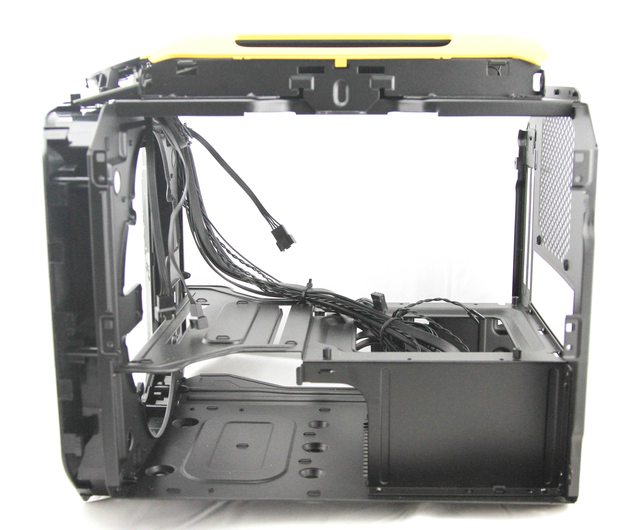
That was easy enough. The back fan is also held by just 4 screws and a philips screwdriver is plenty enough here to remove it. Ditto with the PSU bracket:


May I just say at this point that I am really glad about the PSU bracket implementation? While it isn't as convenient in this case (hehe), when you have a bigger case with a custom loop around the PSU then the ability to take it out without affecting the loop is priceless. That was one of the things I wasn't happy about with the Obsidian 900D and I am glad to see this feature. Having removed the PSU bracket, we need the 2.5" HDD cage fixed in there. You can put in 2 2.5" drives (SSDs or laptop HDDs) without needing any tools. But seeing how laptop HDDs don't like having no air flow around them and this cage being out of the airflow way, I recommended only having SSDs there. To remove this, simply slide off the 4 hooks as so:
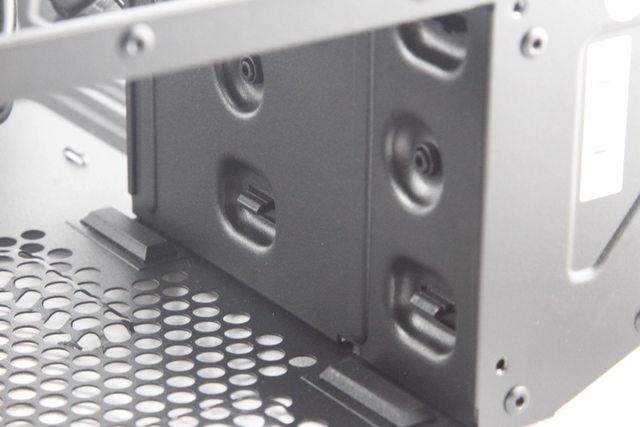


and she is out:

Now for the 3.5" HDD cage closer to the front. Let's remove the 2 drive caddies in there first:

Inside one of the caddies is a accessory box containing 2 cable ties, some M3 screws for your motherboard (and potentially also radiators/AIOs), some 6-32 screws for securing your hard drives if need be or even using them to secure your PSU if it didn't come with them and some fan screws.

Now we see the HDD cage being held in place by a thumbscrew:

Remove it and slide it off the rails:


Now let's remove the back plastic piece.

First off, notice the two hook covers on each side, I am showing the one next to the LED switch on the left side:

Remove it and press on the hook to dislodge it from the case frame:


Keeping pulling off the piece from side to side carefully, there are little hooks as with the 2.5" cage all over and a big one at the bottom:



Back panel is off! Now on to the bottom panel. Flip over the case:

Remove the very convenient dust filter panel for the PSU:

There are 4 screws on each feet and an additional 2 holding the bottom piece in the middle:


There are some more hooks on the inside to take care of at each corner:



Bottom piece removed:

Now the front. There are 2 long tabs on each side that can be slid out:


Removing these reveals a series of hooks that need to be carefully dislodged either by hand if possible or using a large flat head screwdriver- trust me, the plastic is tough and assembling these back is way easier.


Finally the top piece. There are 4 screws on each side holding it in place:

Remove all 8 screws and the top piece is loose:

You can see the LED connector to the switch as well as power from the front hub:

Flip it over and you see more screws holding the handle cover:

Remove them and the handle itself is revealed:

1 more screw and you are done:






Here are the pieces you are able to easily remove:

Now let's take a look at that front hub:

2 screws and the cover comes off:


This is designed in conjunction with BMW as per Corsair George, that start-stop button is especially familiar.

You get 2 USB 3.0 ports, audio/headset and mike inputs along with a 3 speed fan controller for 3 fans- very cool for when you have an ITX board with next to no fan headers like I did. You can also see the front LED here:


Reverse the process to re-assemble the case after any mods done.
Installing components
The PSU bracket only goes in one way. So I can only really go PSU fan side down in this case:


This PSU is a BitFenix Fury 750G which comes in at 160mm long. What happens if you try a longer PSU, say after removing the 3.5" drive cage?

This EVGA SuperNova 1300G2 is 200mm long so we shall find out:


Nope, not happening. Let's see why:

Ah! The PSU cage is held in place on rails by a thumbscrew that goes into this extension off the motherboard tray:

I wish Corsair had put this on the other side of the drive cage! Sure you can cut it off but then you lose the drive cage securing altogether. I can't fault Corsair much given that a 1300G2 is really not what consumers will put in this case. There are also plenty of alternatives for 160mm long PSUs such as the ax860i. There is another reason I don't recommend cutting off the drive cage support which we will come to soon.
Incidentally, the PSU fit is very snug. A PSU with a coarse finish may end up with some scratches like the 1300G2 did:

An ITX motherboard fits in quite easily, in fact you begin to see the amount of room in here:

Yes, that's an Intel stock cooler.


So let's check out some cooling options:
1) Air cooling
At the back you get an AF120L with the case which can be replaced with any 120mm sized fan as I did. The front comes stock with an AF140 LED so Corsair provides positive pressure already. Remember that positive pressure is not really worth it without every intake being filtered. In this case, the front and both sides along with the PSU fan are all filtered so props for that.

You can replace the single 140mm fan with either a single 200mm fan or 2 120mm fans that fit in snugly:

Check out the cable management holes for the front fans there! That's new, at least for me.
The right side is where you have space for more fans. Remove the mounts for easy installation outside the case:

But don't be an idiot like me and put on the mounts the other way round, else this will happen:


Live and learn! Let's get this done the right way now:


I would have liked to see the same rail system being implemented here as in the Air 240, especially if using AIOs which we will come to later.
I am a big fan of positive pressure. So if air cooling and with no discrete GPU, I would have the stock 140mm in front, 2 more 120mm fans in intake on the right side and a single 120mm on the back for exhaust. If there is a discrete GPU being air cooled, then I would switch around the 120mm fans on the side to exhaust.
There is ample room for any ITX CPU cooler and even decent sized tower coolers. I measured just under 5.5 inches of space above the CPU before any issues pop up.
2) Liquid cooling
There is no way to put in a 120mm radiator in the back even with my near barebones ITX board:



Oh well. What about the side?



I don't have a 240mm rad/AIO but you can see where I am going here. That particular radiator is 34mm thick so the total package is 59mm thick. This is an extreme case of your mileage may vary- depending on the CPU/24 pin ATX cable position on your motherboard, the RAM chosen and the presence/absence of any VRM daughterboards you can fit in an AIO such as the Corsair H105 as well. To be on the safe side, AIOs like the H100i are perfect and will go with just about any motherboard/RAM combination. As far as custom loops go, a careful choice of 120/240mm rads (Alphacool ST30, Darkside LP Extra Slim, Swiftech MCRx20-XP) will fit in with standard 25mm thick fans. This is your best bet at liquid cooling so make it count.
On the front, there is no native support for radiators. But let's go back to this picture:

Don't even think about 200mm rads unless you have a short GPU/no GPU in there. Best way is to cutout for 120mm/140mm rads. In fact there is well over 140mm space behind the fans so you can do push pull on a Monsta 86mm thick radiator if need be. Of course this also means just about any 120/140mm AIO should fit (unless the GPU backplate interferes with 140mm sized rads). I would personally cut out a little bit into the tray to get enough space to fit in a 120/240mm radiator that is 40mm thick or less and then use the rest of the space for a slim reservoir such as the Swiftech Micro reservoir. Then you can drill in a passthrough to your pump underneath in front of the PSU.
If that's not your style, stick with the 240mm AIO/rad on the right side. Paired with a good set of fans, you will be surprised how well they can do. This case isn't meant for power hungry GPUs really. You can also do a hybrid 120mm air, 120mm AIO as I depicted above. Have the AIO further away from the motherboard so you can get active cooling for the rest of your components without any obstruction.
Speaking of power hungry GPUs,

That is a massive EVGA 780 Ti Classified KPE with an EK block on it. It stands at over 6" tall now and I wasn't surprised that this didn't fit in. What did surprise me was how close it came:

So without the waterblock on, you can fit in tall GPUs in there if you so desire. There is about 12.5" of space for long GPUs and ~6" of space for tall GPUs in here. Just make sure your GPU isn't a 2.5-3 slot card to be sure. Any reference height card or cards a little taller such as the MSI 290x/780 Lightning will fit in here just fine, even possible with waterblocks too!
Summary and some more thoughts
The case is big for an ITX board. Ok now that that's taken care of, this case was touted as good for LAN parties or moving around by other reviewers. While I agree, there are some caveats- the handle is not for everyone. I have tiny hands relatively so I had no issues. If you can fit your hands in, then great- the handle is really good, provides grip and the case is pretty solid. Another potential issue is that the PSU and motherboard are all on the back on the case. With more and more people going in with just SSDs these days, they would likely remove the 3.5" drive cage at the front for cable management or weight saving. This means the case is now extremely back heavy and carrying it is not easy. Thankfully the feet are large enough to prevent any tipping over. I really recommend installing SSDs as well in the 3.5" drive cage just to make it a little more balanced weight wise. A 240mm AIO/rad on the side will also help there. But now we are getting to a stage where it is not as light as you would like.
Speaking of cable management, thanks to the nature of the side panels (Which are definitely not flimsy but needs some care putting them on) there is a lot of space to route cable around. There are no cutouts in the side of the motherboard standoffs which would have made things nice with boards like mine with all connectors on the right side of the board. There is a hidden hole in the top which is exposed when removing the top piece that you can use to route the case cables- which are all black and thin thankfully- but then them come down awkwardly right down the motherboard. I would also have liked to see a shorter USB 3 cable:

The case isn't perfect by any means but with an integrated fan controller and lighing coupled with the unique looks I think Corsair definitely has done enough things right. I would have paid full price for the case if I was looking for an HTPC/LAN build and then done some of the above mentioned possible mods to paint/air brush and allow for more cable management/liquid cool.
Unboxing
The box itself weighs 44 cm long x 36 cm wide x 43 cm tall (17.3" x 14.1" x 16.9") and has no cut out handles which I would have liked to see- ironic given that the case itself has one. There are some PR details on the box in English and French on the side shown above with the other sides having more information on the case dimensions and features- so much so that the box is a better source of information than the included manual.
The case is packed in a sheet of thin plastic for dust protection and wrapped in 2 pieces of soft foam. I like the foam personally and the case came in safe enough- or so I thought anyway:
The right side panel wasn't closing no matter what I did. I took it off and inspected the hinge mechanism. 2 minutes with a flat head screwdriver and everything was fine again!
That's better. The case is 39.3 cm long x 29.2 cm wide x 35.6 cm tall at the widest places ( 15.5" x 11.5" x 14"). Given that the case is not a cube and the feet extend outwards as well, the internal volume is not a multiple of these three dimensions so don't go about complaining that the internal volume is 40.8 liters and dismiss the case immediately. The case itself is made mostly of steel and plastic (the good kind of plastic- trust me).
Internals and disassembly
The first thing I noticed was the built-in lighting. I have the Hornet Yellow edition so the lighting provided is white:
There is an internal LED inside just above the motherboard tray (controlled by an ON/OFF switch), and another one below the fan controller/front I/O hub. The hub itself also has lighting with the 3 levels of fan control also indicated by lighting. Finally, the front stock AF140 fan is a white LED fan. If you get the case in black, you get red LED lighting and if you get the white case then you get the same white lighting. Given the nature of the case, one can choose to install 3rd party LEDs/cathode lighting as well without much problem.
Now let's disassemble the case. It is a modder's delight to paint or even take off what you don't want. Note that the pictures below are not necessarily in the order I describe below as I was figuring things out still. Starting off with the front fan which had a stripped screw right out of the box:
Nothing that a Dremel can't solve though:
That's better. On the side we see 2 mounts for 2x 120mm cooling solutions. Each mount is held on by 2 screws:
That was easy enough. The back fan is also held by just 4 screws and a philips screwdriver is plenty enough here to remove it. Ditto with the PSU bracket:
May I just say at this point that I am really glad about the PSU bracket implementation? While it isn't as convenient in this case (hehe), when you have a bigger case with a custom loop around the PSU then the ability to take it out without affecting the loop is priceless. That was one of the things I wasn't happy about with the Obsidian 900D and I am glad to see this feature. Having removed the PSU bracket, we need the 2.5" HDD cage fixed in there. You can put in 2 2.5" drives (SSDs or laptop HDDs) without needing any tools. But seeing how laptop HDDs don't like having no air flow around them and this cage being out of the airflow way, I recommended only having SSDs there. To remove this, simply slide off the 4 hooks as so:
and she is out:
Now for the 3.5" HDD cage closer to the front. Let's remove the 2 drive caddies in there first:
Inside one of the caddies is a accessory box containing 2 cable ties, some M3 screws for your motherboard (and potentially also radiators/AIOs), some 6-32 screws for securing your hard drives if need be or even using them to secure your PSU if it didn't come with them and some fan screws.
Now we see the HDD cage being held in place by a thumbscrew:
Remove it and slide it off the rails:
Now let's remove the back plastic piece.
First off, notice the two hook covers on each side, I am showing the one next to the LED switch on the left side:
Remove it and press on the hook to dislodge it from the case frame:
Keeping pulling off the piece from side to side carefully, there are little hooks as with the 2.5" cage all over and a big one at the bottom:
Back panel is off! Now on to the bottom panel. Flip over the case:
Remove the very convenient dust filter panel for the PSU:
There are 4 screws on each feet and an additional 2 holding the bottom piece in the middle:
There are some more hooks on the inside to take care of at each corner:
Bottom piece removed:
Now the front. There are 2 long tabs on each side that can be slid out:
Removing these reveals a series of hooks that need to be carefully dislodged either by hand if possible or using a large flat head screwdriver- trust me, the plastic is tough and assembling these back is way easier.
Finally the top piece. There are 4 screws on each side holding it in place:
Remove all 8 screws and the top piece is loose:
You can see the LED connector to the switch as well as power from the front hub:
Flip it over and you see more screws holding the handle cover:
Remove them and the handle itself is revealed:
1 more screw and you are done:
Here are the pieces you are able to easily remove:
Now let's take a look at that front hub:
2 screws and the cover comes off:
This is designed in conjunction with BMW as per Corsair George, that start-stop button is especially familiar.
You get 2 USB 3.0 ports, audio/headset and mike inputs along with a 3 speed fan controller for 3 fans- very cool for when you have an ITX board with next to no fan headers like I did. You can also see the front LED here:
Reverse the process to re-assemble the case after any mods done.
Installing components
The PSU bracket only goes in one way. So I can only really go PSU fan side down in this case:
This PSU is a BitFenix Fury 750G which comes in at 160mm long. What happens if you try a longer PSU, say after removing the 3.5" drive cage?
This EVGA SuperNova 1300G2 is 200mm long so we shall find out:
Nope, not happening. Let's see why:
Ah! The PSU cage is held in place on rails by a thumbscrew that goes into this extension off the motherboard tray:
I wish Corsair had put this on the other side of the drive cage! Sure you can cut it off but then you lose the drive cage securing altogether. I can't fault Corsair much given that a 1300G2 is really not what consumers will put in this case. There are also plenty of alternatives for 160mm long PSUs such as the ax860i. There is another reason I don't recommend cutting off the drive cage support which we will come to soon.
Incidentally, the PSU fit is very snug. A PSU with a coarse finish may end up with some scratches like the 1300G2 did:
An ITX motherboard fits in quite easily, in fact you begin to see the amount of room in here:
Yes, that's an Intel stock cooler.
So let's check out some cooling options:
1) Air cooling
At the back you get an AF120L with the case which can be replaced with any 120mm sized fan as I did. The front comes stock with an AF140 LED so Corsair provides positive pressure already. Remember that positive pressure is not really worth it without every intake being filtered. In this case, the front and both sides along with the PSU fan are all filtered so props for that.
You can replace the single 140mm fan with either a single 200mm fan or 2 120mm fans that fit in snugly:
Check out the cable management holes for the front fans there! That's new, at least for me.
The right side is where you have space for more fans. Remove the mounts for easy installation outside the case:
But don't be an idiot like me and put on the mounts the other way round, else this will happen:
Live and learn! Let's get this done the right way now:
I would have liked to see the same rail system being implemented here as in the Air 240, especially if using AIOs which we will come to later.
I am a big fan of positive pressure. So if air cooling and with no discrete GPU, I would have the stock 140mm in front, 2 more 120mm fans in intake on the right side and a single 120mm on the back for exhaust. If there is a discrete GPU being air cooled, then I would switch around the 120mm fans on the side to exhaust.
There is ample room for any ITX CPU cooler and even decent sized tower coolers. I measured just under 5.5 inches of space above the CPU before any issues pop up.
2) Liquid cooling
There is no way to put in a 120mm radiator in the back even with my near barebones ITX board:
Oh well. What about the side?
I don't have a 240mm rad/AIO but you can see where I am going here. That particular radiator is 34mm thick so the total package is 59mm thick. This is an extreme case of your mileage may vary- depending on the CPU/24 pin ATX cable position on your motherboard, the RAM chosen and the presence/absence of any VRM daughterboards you can fit in an AIO such as the Corsair H105 as well. To be on the safe side, AIOs like the H100i are perfect and will go with just about any motherboard/RAM combination. As far as custom loops go, a careful choice of 120/240mm rads (Alphacool ST30, Darkside LP Extra Slim, Swiftech MCRx20-XP) will fit in with standard 25mm thick fans. This is your best bet at liquid cooling so make it count.
On the front, there is no native support for radiators. But let's go back to this picture:
Don't even think about 200mm rads unless you have a short GPU/no GPU in there. Best way is to cutout for 120mm/140mm rads. In fact there is well over 140mm space behind the fans so you can do push pull on a Monsta 86mm thick radiator if need be. Of course this also means just about any 120/140mm AIO should fit (unless the GPU backplate interferes with 140mm sized rads). I would personally cut out a little bit into the tray to get enough space to fit in a 120/240mm radiator that is 40mm thick or less and then use the rest of the space for a slim reservoir such as the Swiftech Micro reservoir. Then you can drill in a passthrough to your pump underneath in front of the PSU.
If that's not your style, stick with the 240mm AIO/rad on the right side. Paired with a good set of fans, you will be surprised how well they can do. This case isn't meant for power hungry GPUs really. You can also do a hybrid 120mm air, 120mm AIO as I depicted above. Have the AIO further away from the motherboard so you can get active cooling for the rest of your components without any obstruction.
Speaking of power hungry GPUs,
That is a massive EVGA 780 Ti Classified KPE with an EK block on it. It stands at over 6" tall now and I wasn't surprised that this didn't fit in. What did surprise me was how close it came:
So without the waterblock on, you can fit in tall GPUs in there if you so desire. There is about 12.5" of space for long GPUs and ~6" of space for tall GPUs in here. Just make sure your GPU isn't a 2.5-3 slot card to be sure. Any reference height card or cards a little taller such as the MSI 290x/780 Lightning will fit in here just fine, even possible with waterblocks too!
Summary and some more thoughts
The case is big for an ITX board. Ok now that that's taken care of, this case was touted as good for LAN parties or moving around by other reviewers. While I agree, there are some caveats- the handle is not for everyone. I have tiny hands relatively so I had no issues. If you can fit your hands in, then great- the handle is really good, provides grip and the case is pretty solid. Another potential issue is that the PSU and motherboard are all on the back on the case. With more and more people going in with just SSDs these days, they would likely remove the 3.5" drive cage at the front for cable management or weight saving. This means the case is now extremely back heavy and carrying it is not easy. Thankfully the feet are large enough to prevent any tipping over. I really recommend installing SSDs as well in the 3.5" drive cage just to make it a little more balanced weight wise. A 240mm AIO/rad on the side will also help there. But now we are getting to a stage where it is not as light as you would like.
Speaking of cable management, thanks to the nature of the side panels (Which are definitely not flimsy but needs some care putting them on) there is a lot of space to route cable around. There are no cutouts in the side of the motherboard standoffs which would have made things nice with boards like mine with all connectors on the right side of the board. There is a hidden hole in the top which is exposed when removing the top piece that you can use to route the case cables- which are all black and thin thankfully- but then them come down awkwardly right down the motherboard. I would also have liked to see a shorter USB 3 cable:
The case isn't perfect by any means but with an integrated fan controller and lighing coupled with the unique looks I think Corsair definitely has done enough things right. I would have paid full price for the case if I was looking for an HTPC/LAN build and then done some of the above mentioned possible mods to paint/air brush and allow for more cable management/liquid cool.
Aucun commentaire:
Enregistrer un commentaire