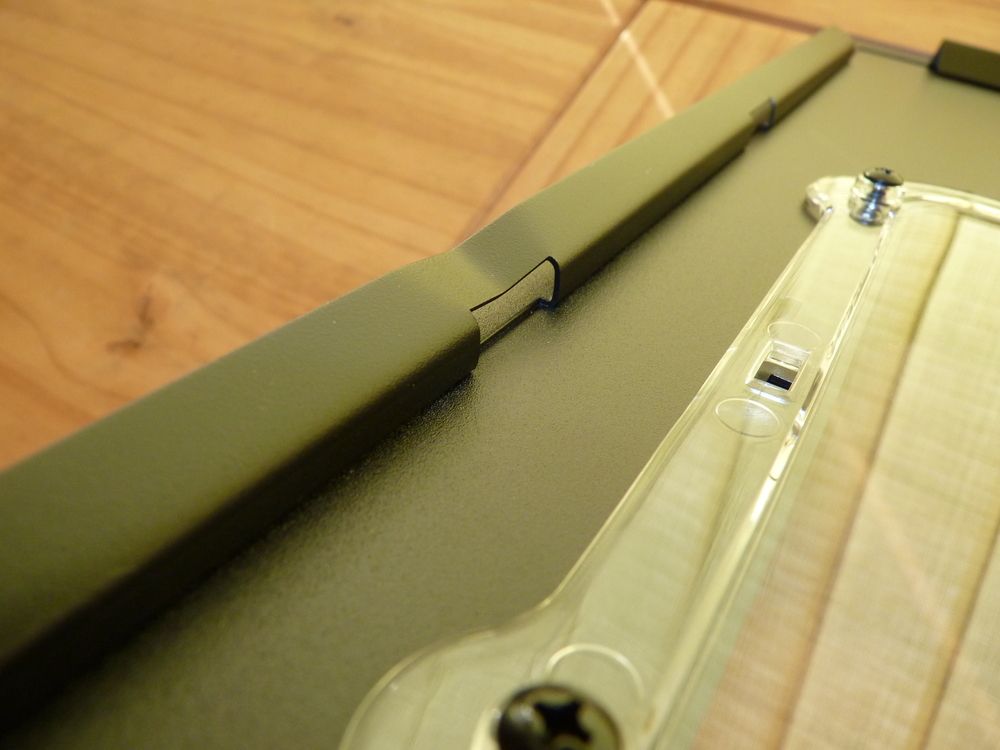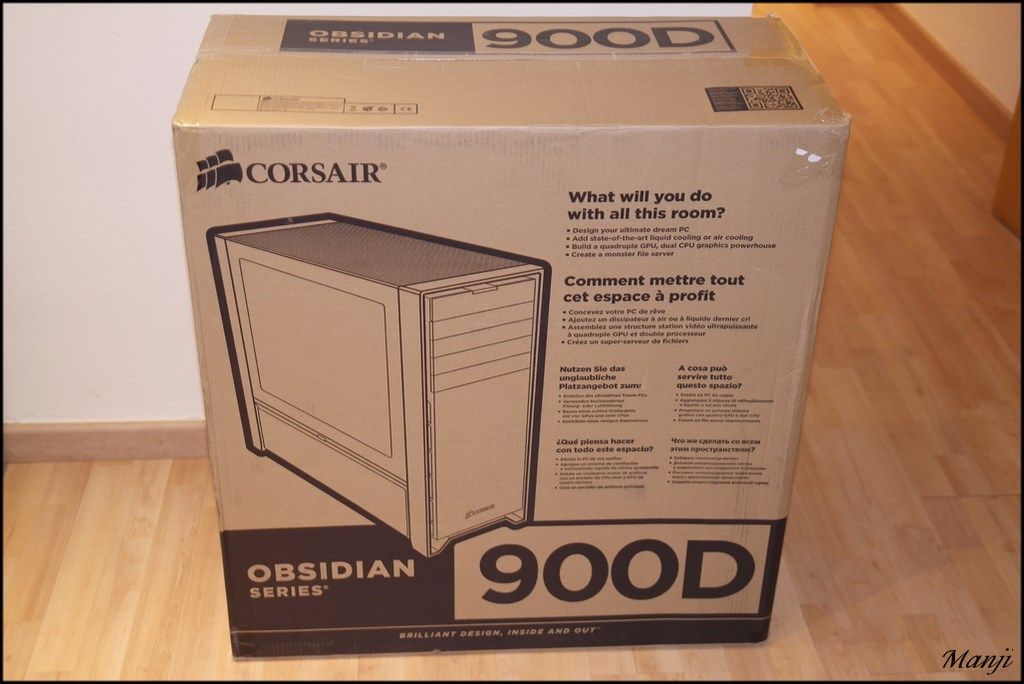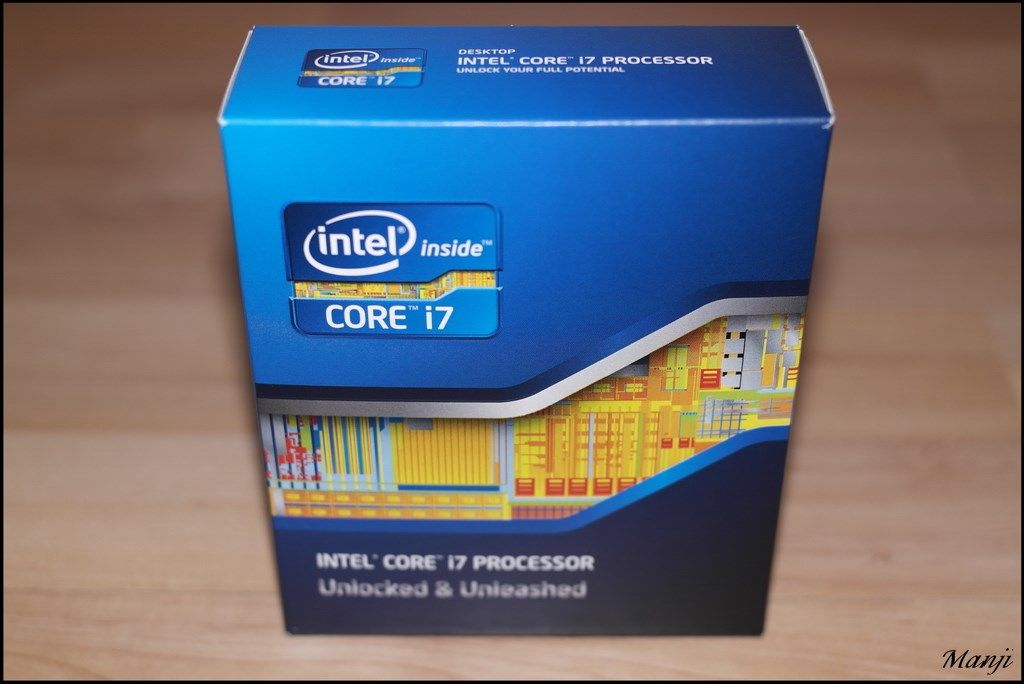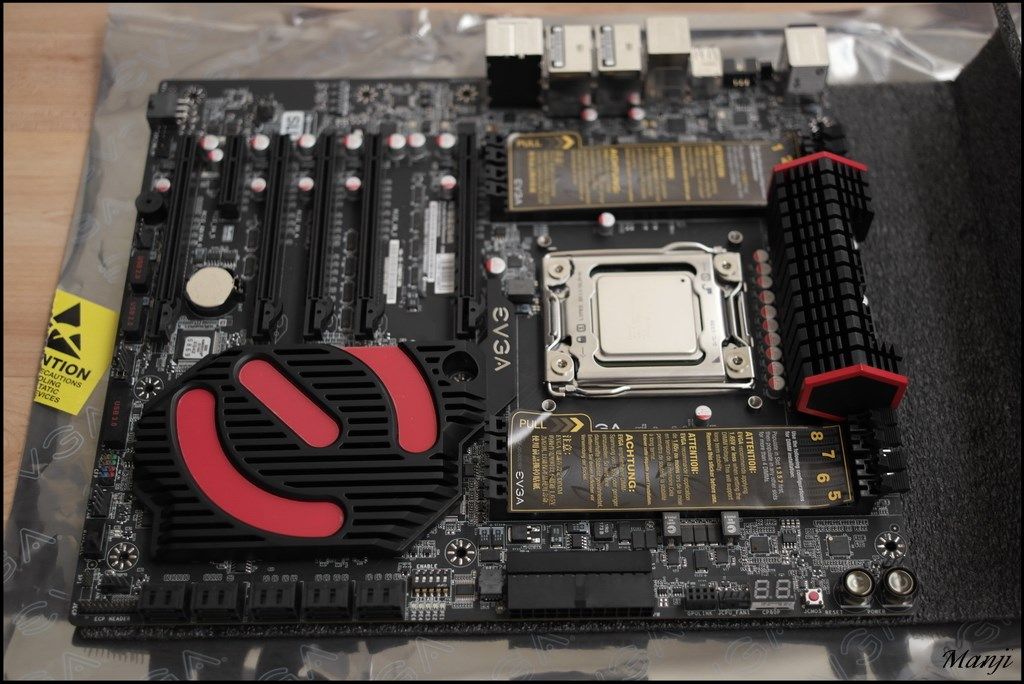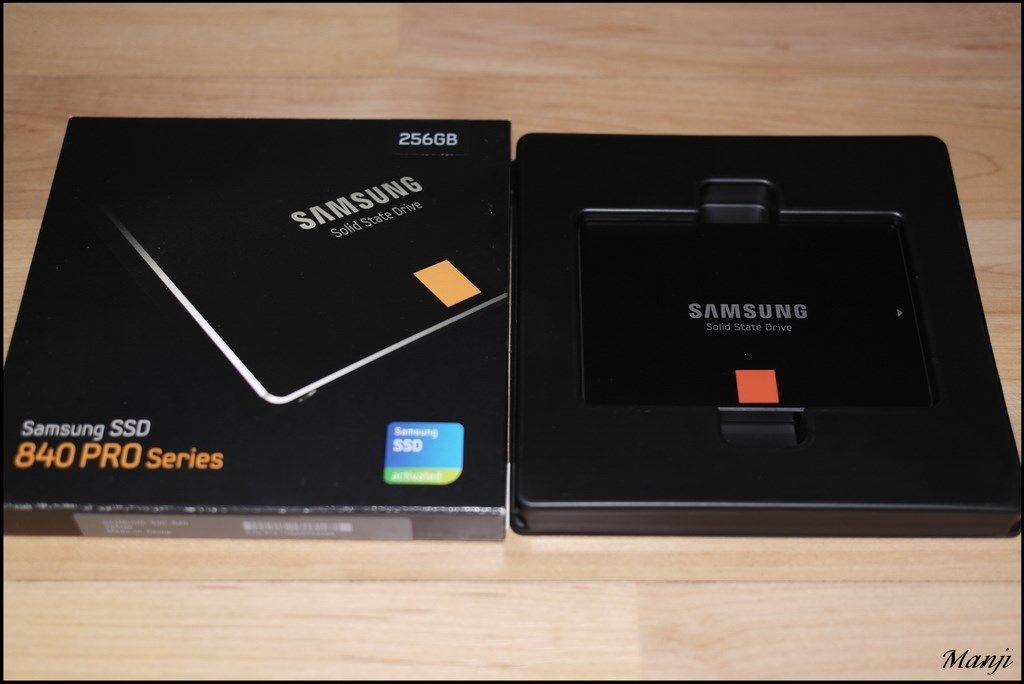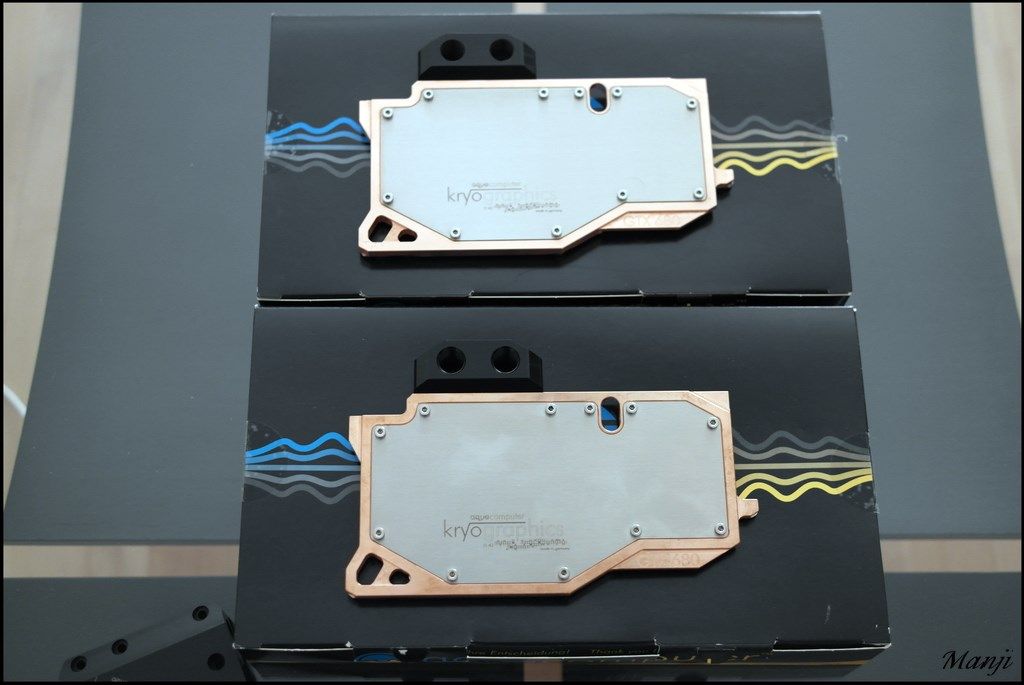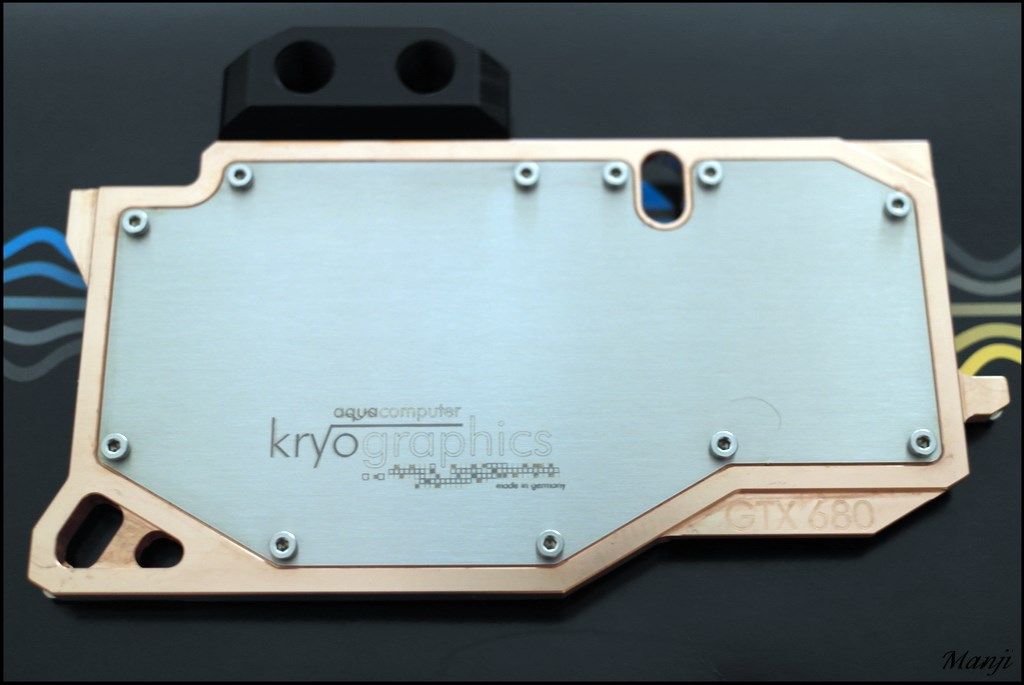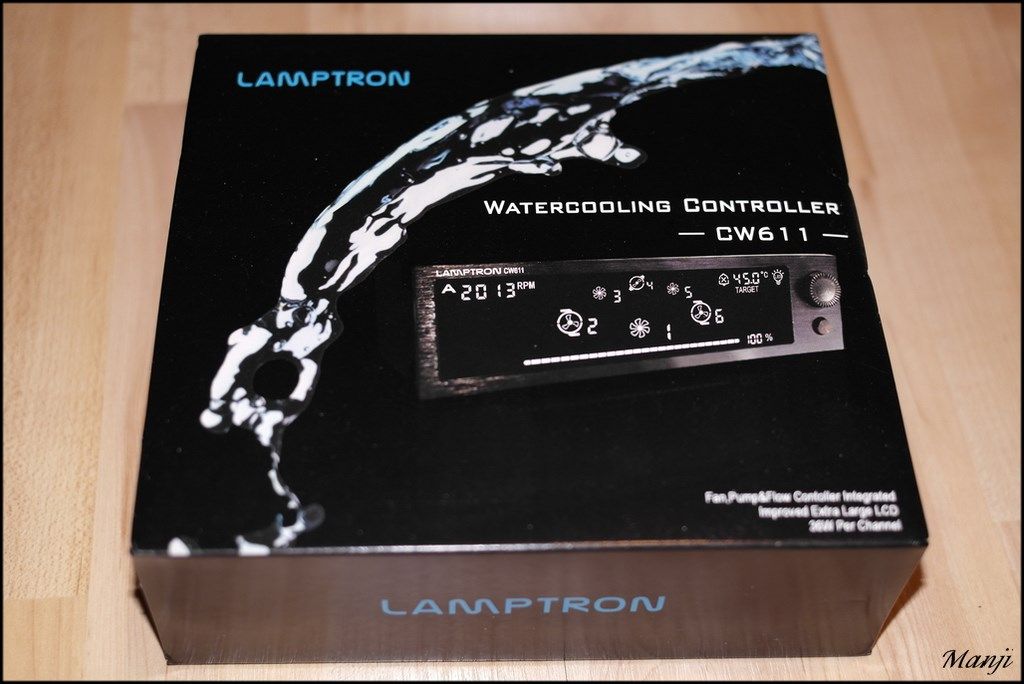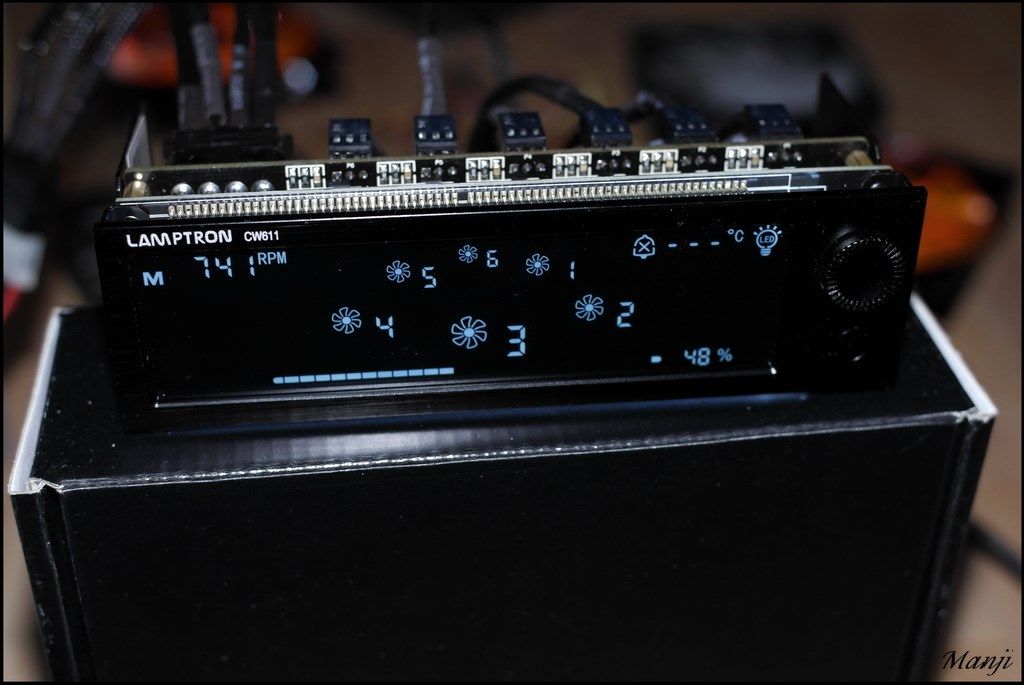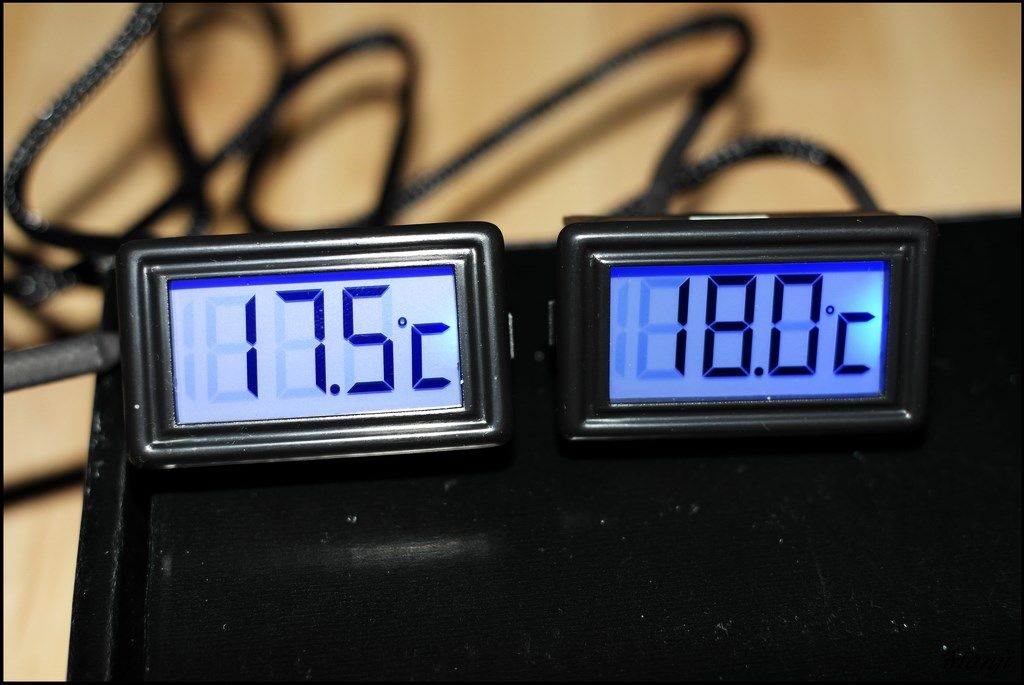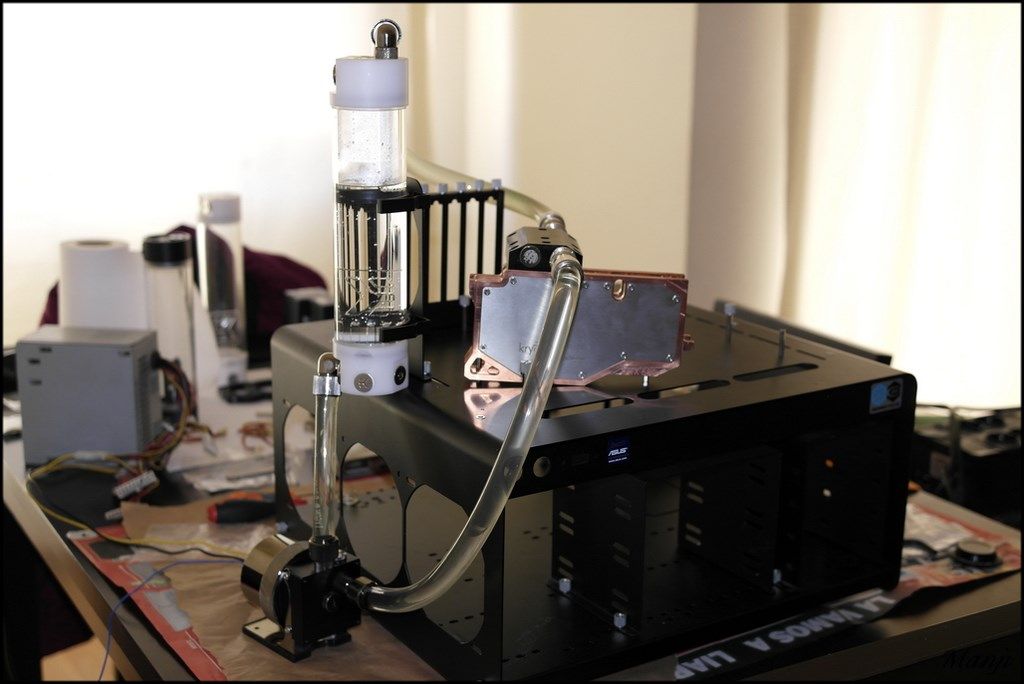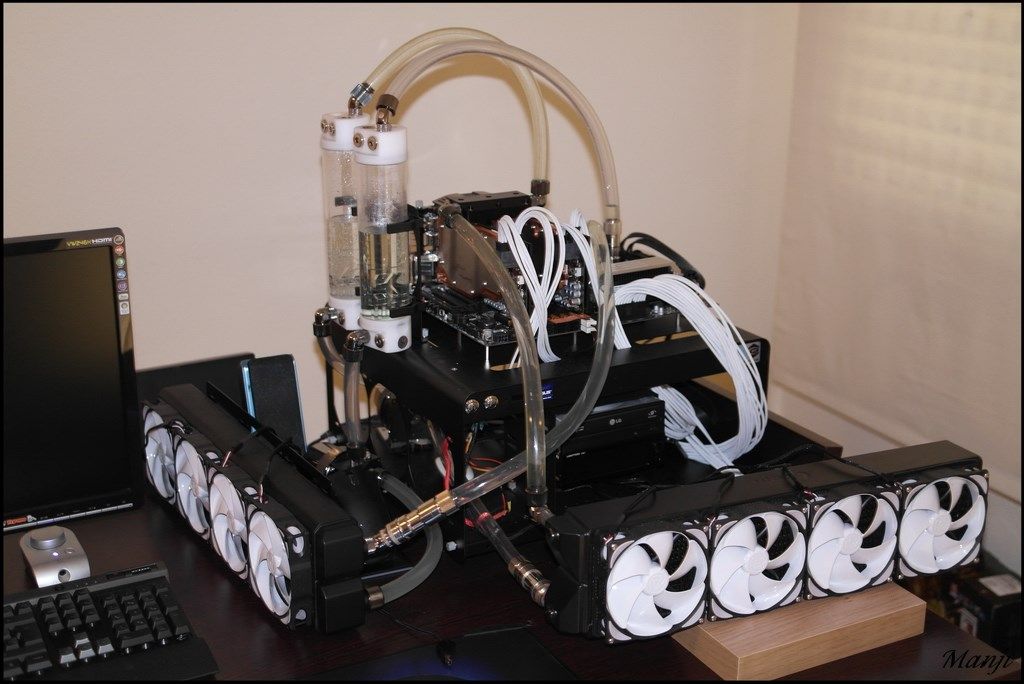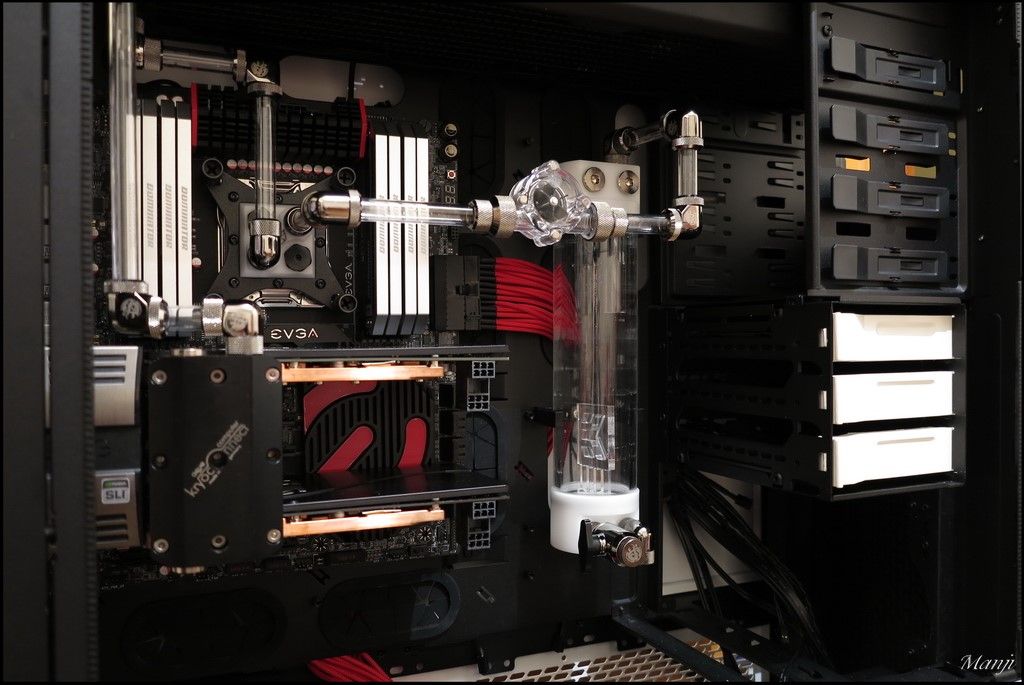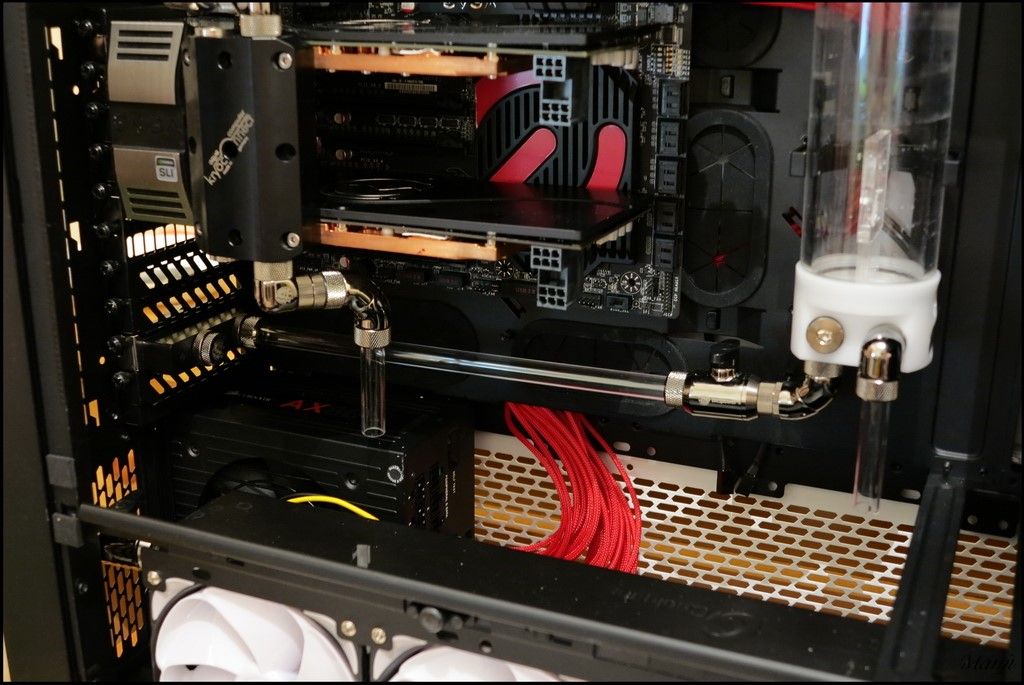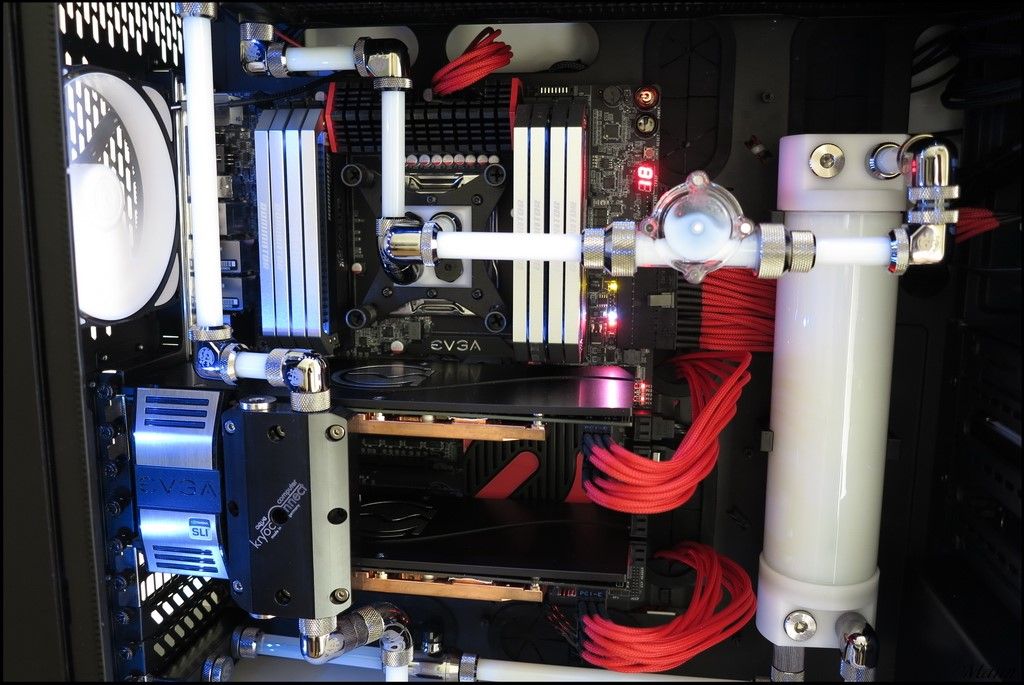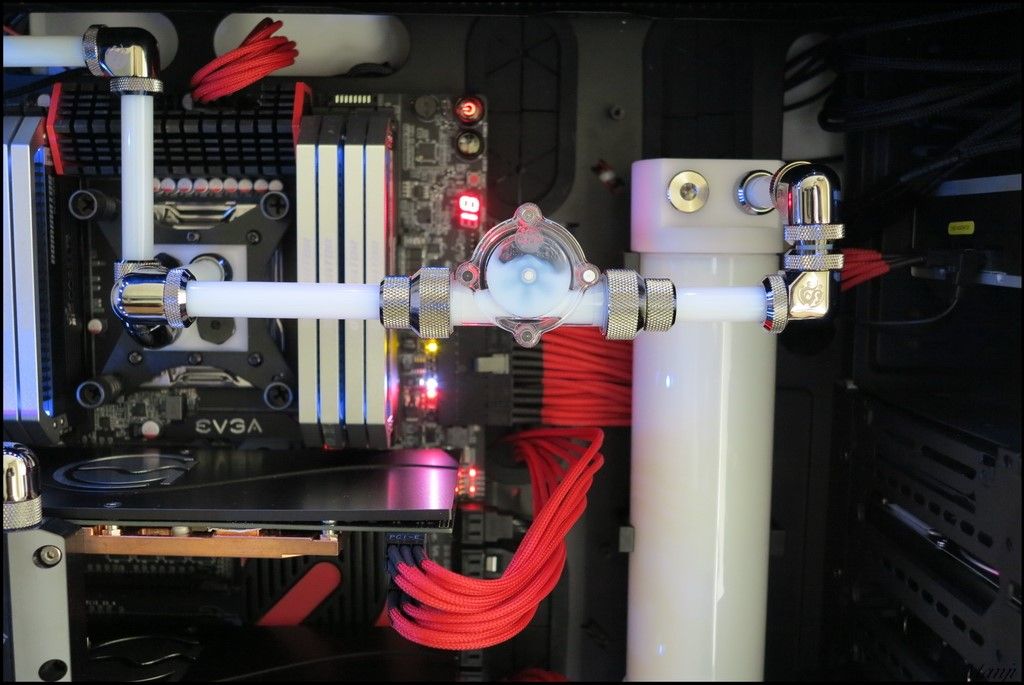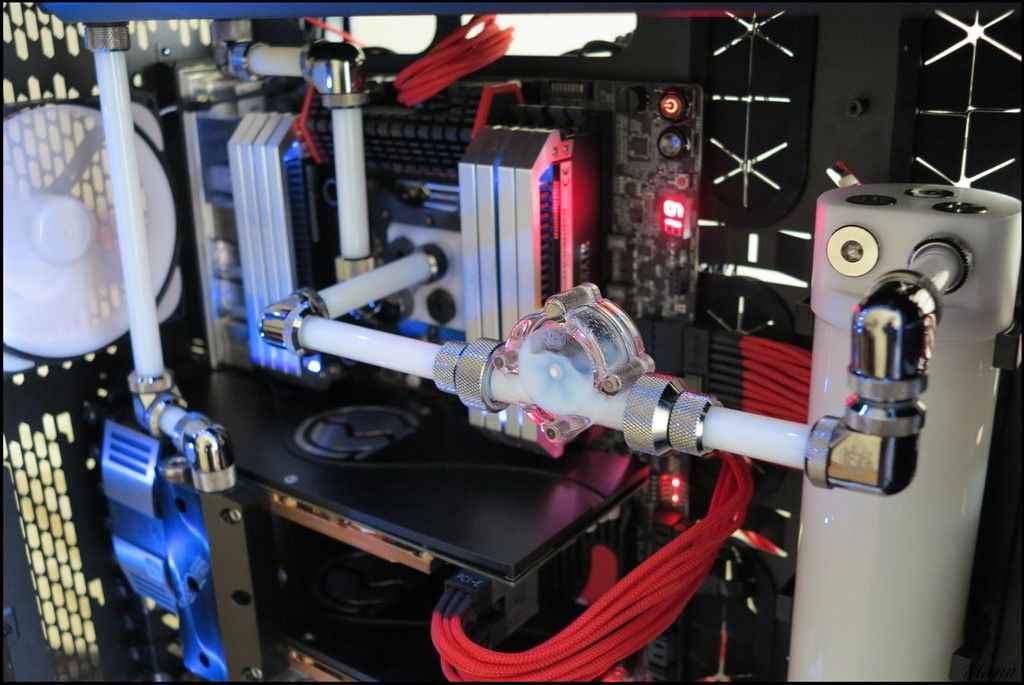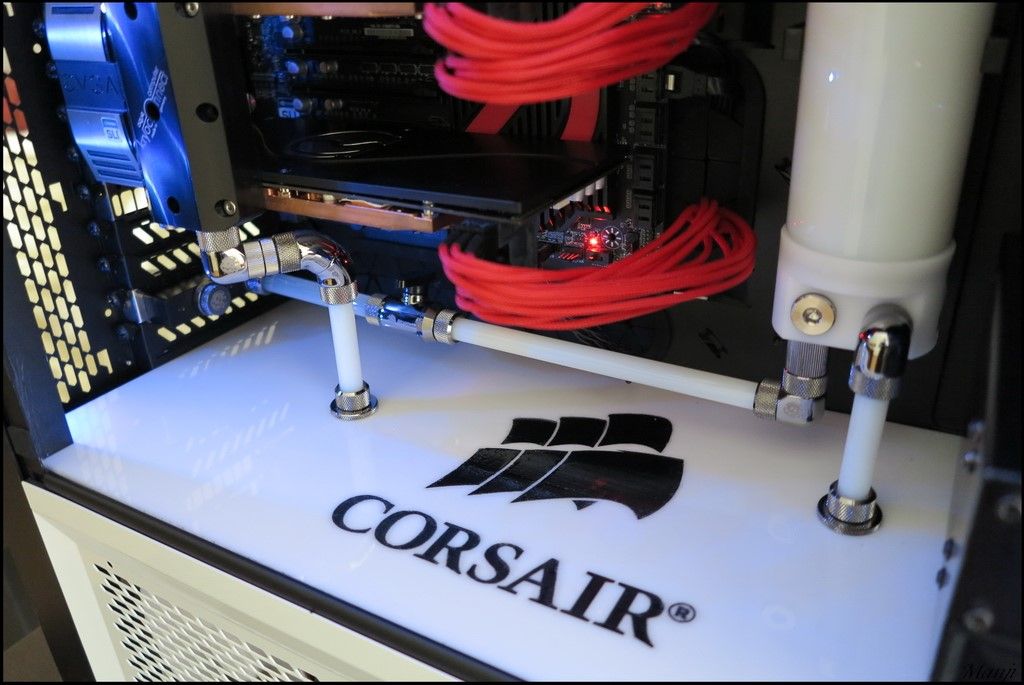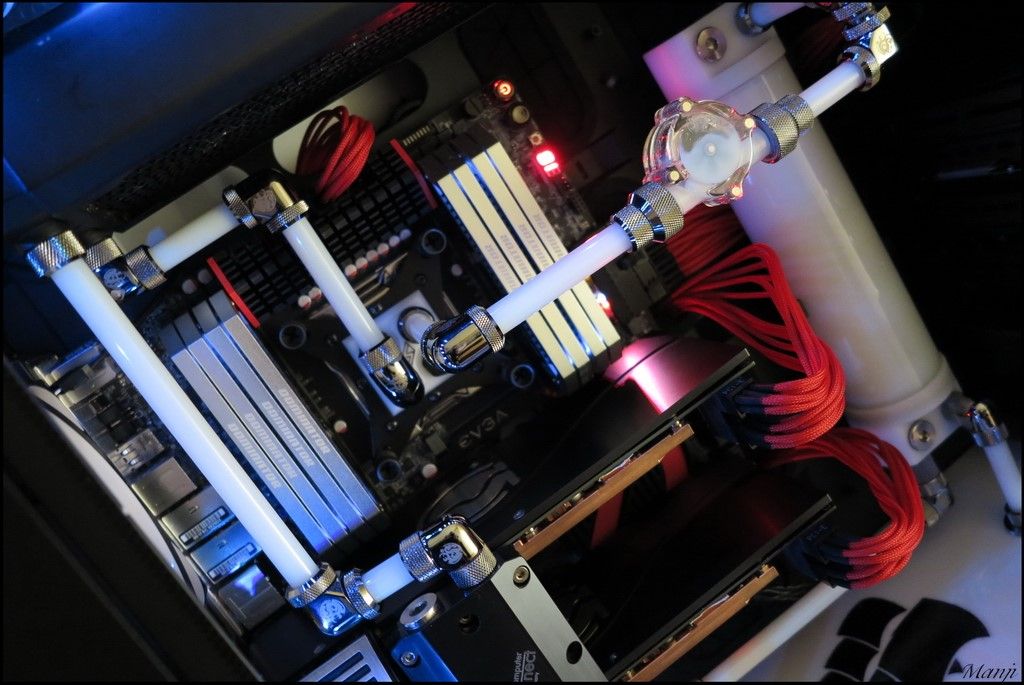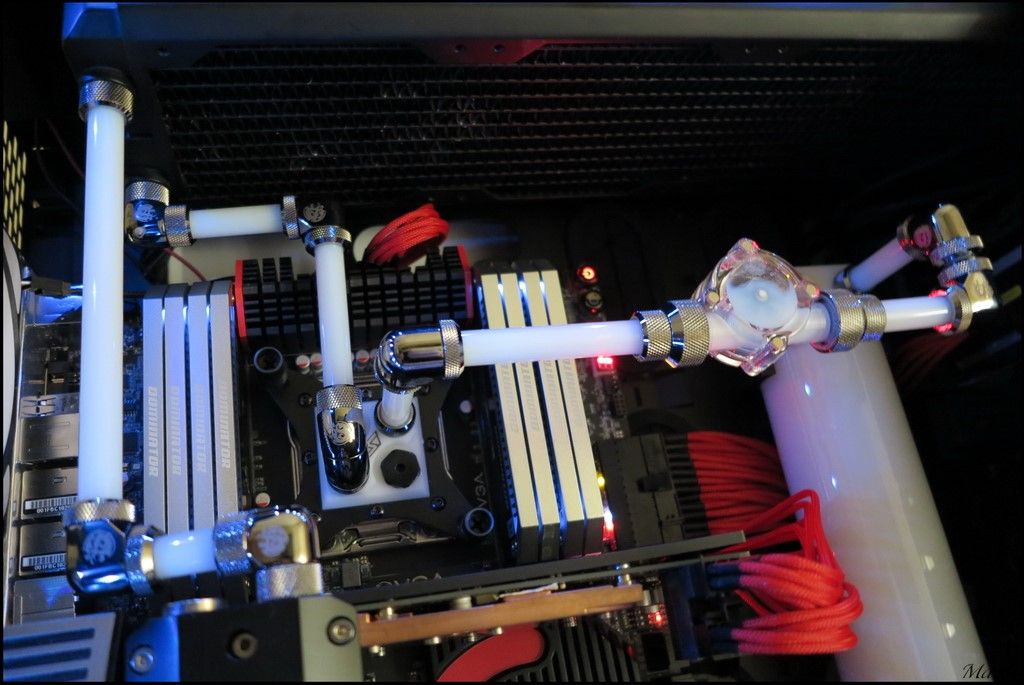To Admin/Mods: I hope this is the right place for this thread, thought it would fit best here ^^
Hello Everybody! 
Today, I have a really nice piece of software for you:
IdleKey!
So, you might ask yourself now, what is IdleKey?
IdleKey is a tool I created, that allows you to automaticly have the profiles of your Corsair RGB Keyboard switched when you are away for x minutes. You can set up to 3 profiles, that IdleKey should switch through one after annother to while you are away, so you could dim down the brightness of your keyboard every 30 mins and after 1 1/2 hours, you could turn off the lighting completely. Or you could switch through 3 profiles, to show off your epic keyboard!
Features: - No key-remaps needed, you will have all keys available as normally
- Auto Switchback to your normal profile as soon as you move your mouse / type
- Configure up to three profiles that should be switched to after x minutes
- x minutes can be between 1 and 1440 minutes (1min - 1 day)
- Watch movies and films uninterrupted - No distrackting windows on your screen, you won't even notice IdleKey kicking in!
- Trayicon - Don't have you taskbar spammed, IdleKey will hide in a clean looking trayicon
- Easy setup - Even Monkeys could do it!
Setup: 1. Download IdleScreen
2. Create an empty folder whereever you like it and where is doesnt annoy you
3. Unpack all files from IdleScreen.zip to your folder
4. In the CUE, edit the settings of the profile you want to have activated first when you are afk
5. Check "Link profile to program"
6. Click Browse, browse to the folder you've created and select "ProfilEXE1.exe" and click ok
7. (Optional) Repeat Step 4-6 again for the second and third profile you want to have activated. Make sure to link to the corresponding ProfilEXE file (ProfilEXE2.exe and ProfilEXE3.exe)
8. Doubleclick IdleKey.exe
9. Edit the timer settings as you want them. You can change these later.
10. Activate the bottom two checkboxes, if you want IdleKey to start with windows. You can change these later.
11. Click "Save Settings" and "Enable IdleKey"
12. You are done! You can edit all settings later by doubleclicking the trayicon.
Make sure to re-enable IdleKey afterwards, as it is paused as soon as you open the GUI!Screenshots IdleKey Settings GUI

IdleKey while working - Enjoy your films and videos without annoying popup-windows to trigger the CUE

Downloads You can download IdleKey from the attached files. If you are curious about viruses, here are virustotal checks for IdleKey.exe and all ProfilEXE files:
IdleKey.exe,
ProfilEXE filesBug tracker Known Bugs: None
This is the first release of IdleKey and I didn't test EVERY possible error source. If you experience a crash, please consider posting following information here: Version (Current : v1.0), What did you do before the crash?, and please upload the file "config.ini" from your IdleKey folder in the attached files of your post. Thank you!
Thank you! A big THANK YOU goes out to Skiddywinks, who had the original idea for this project. You can find his post
here.
That's it for today. I hope you like my work and be sure to at least try it out and leave your thoughts! :)
In this sense,
rgds, TheNyJan